Both of the schools I serve have “Single iPad Classrooms”.
The teachers all have iPads, and, on one campus there is a mobile cart of 30 iPads that is shared on a check-out basis.
Teachers have had their iPads for a while, so I thought it would be interesting to find out how they are getting these in the hands of students. I created a survey in Google Forms (what did we do before Google Forms???).
Below I have summarized the responses.
If you have a system for individual students to use the iPad, can you please explain it?
 • Name on a list
• Name on a list
• My system is calling on a student and letting him/her play specific apps or use it for free time.
• I open a single app, and assign students
• Rotation schedule for centers
• I have student practice spelling words, high frequency words, math facts or with my younger students practice letter naming and sounds.
• We rotate through two centers a day so 4-5 kids use it.
• Sick or injured students can film certain instructions or games-form our PE coach
• One to two students working on different educational apps. This is done during centers or quiet time.
• They have to “buy” time with their tickets they earn.
• Positive reinforcement for completing tasks/following directions
• Each day 4 students are drawn to use the ipads during Daily 5 choice time to practice their spelling words.
• I have an Ipad class helper who keeps track of who is using it.
• Right now, just a check list to give them equal turns
• They take turns on Fridays during designated times.
• During our center time, students rotate ipad use.
• I have student names on sticks and I pull one each day and that student gets the iPad for that day. When I have gone through all the students, then we start over. So each student gets the iPad once every 20 days.
• Students who have finished checking out books can use the iPad(s), iPods, or nook. I have put books, language arts, and social studies apps on the devices. Some are also using garage band.
• They can use it freely to get on Xtra Math or take an AR quiz. They use it during BYOT tech app Fridays.
• We have an “iPad helper” who draws random names throughout the day. They keep track of who has used the iPad on a special clip board. We make sure everyone has had a chance during that “round” before we start all over again. Usually 3-5 kids use the iPad per day.
If you have a system for small groups to use the iPad, can you please explain it?
• Group A every Monday
• Teacher lead, pass around 
• Rotation schedule
• I have iPad at center and students work on a particular app.
• I name the user group
• I work it into my lesson plan for center time
• Using it as station for instruction for some games.
• Incorporate it into our small group table activities during center time rotation
• In small reading group instruction, our ipad is an invaluable tool to help us learn letter names and sounds, correct pronunciation, recognition of sight words, shape recognition, not to mention tactile development.
• BYOT Tech App Fridays
How do you keep the students on the specific apps you want them to use?
• Sitting by th em – easy to do in a small group setting.
em – easy to do in a small group setting.
• I model how to go to each one and how to use them. I’ve put most apps in designated folders, specifically for student use.
• Monitor/1:1 supervision/assistance from a teacher
• I have made folders with different apps for different grade levels I work with.
• I’m sitting right there with them as PART of the group( I’m part of the team )
• I put the in three folders on the bottom row where it’s hard to remove them or mess them up. Also, we previewed what to do if the black x shows up. They have done GREAT with it.
• The app they will use is already up and running when they get the iPad.
• Explain to them appropriate use and consequences if they don’t use it appropriately. And trust…
• Honesty…I’ve told them what they can use during Daily 5 and have not caught anyone doing otherwise! I can check how much time they spend in the spelling apps that we use.
• I have them located in folders with the names of the academic areas. So they are instructed to use the apps in the folder of the academic area that are in for the whole class. So, for example, when we are doing Math, they are only allowed to do the Math apps.
• I announce ahead of time which apps can be used during that time.
• Difficult to monitor! I wish I could put a password on my folders! Or put folders within folders to organize things.
What apps have you found that provide an engaging and relevant learning experience for your students?
• Math apps are great! I also use Flash Card app for sight word reading and  bingo. In general, the kids respond well to any app I show them. I also use Aimsweb on the iPad and it is wonderful and easy to use when doing progress monitoring on the kids.
bingo. In general, the kids respond well to any app I show them. I also use Aimsweb on the iPad and it is wonderful and easy to use when doing progress monitoring on the kids.
• Every day Math apps, Screen Chomp, Daily 5
• Oh No! Fractions, Math Ninja
• Math Bingo, Alphabet apps for younger students
• Math and Word bingo, several different math and language apps, handwriting apps, and sight word apps…
• iMovie, Pullups, and the basic camera.
• iWrite Words
• SpellBoard is what we use for spelling practice. I like that I can program in the words they practice, adding more than what is on our weekly list- more challenging words for those that need it.
• Letter Quiz, Cimo (spell out) Spelling, Sight Words 2, Fun Rhyming, Read-a-Louds
• Puppet Pals, Sock Puppets. I have recently loaded “Snapseed” a free app from Starbucks, and I will use that app more with students who take pictures.
• Word Wizard, Spell Board, Word Bingo, Pop Words, Sight Words Hang Man, Flash to Pass Free, Everyday Math Apps, Math Bingo, Amazing Coins, Grade 1 Math, Teach Me 1st Grade, Flat Stanley, Grade 1 Math and Science….soooooo many!
Post by Margie Brown Eanes ISD EdTech
@mbrowneisd
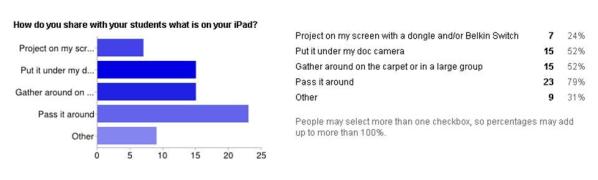

[…] The Single iPad Classroom | Elementary Ed Tech! – Apr 11, 2012 · Both of the schools I serve have “Single iPad Classrooms”. The teachers all have iPads, and, on one campus there is a mobile cart of 30 iPads that is …… […]
[…] The Single iPad Classroom | Elementary Ed Tech! – Apr 11, 2012 · Both of the schools I serve have “Single iPad Classrooms”. The teachers all have iPads, and, on one campus there is a mobile cart of 30 iPads that is …… […]
[…] The Single iPad Classroom | Elementary Ed Tech! – 11/04/2012 · The Single iPad Classroom | Elementary Ed Tech! – Apr 11, 2012 · The Single iPad Classroom | Elementary Ed Tech! – Apr 11, 2012 · I seldom comment …… […]
[…] The Single iPad Classroom | Elementary Ed Tech! – Apr 11, 2012 · The Single iPad Classroom | Elementary Ed Tech! – Apr 11, 2012 · I seldom comment, but i did a few searching and wound up here The Single iPad Classroom …… […]
[…] The Single iPad Classroom | Elementary Ed Tech! – Apr 11, 2012 · The Single iPad Classroom | Elementary Ed Tech! – Apr 11, 2012 · I seldom comment, but i did a few searching and wound up here The Single iPad Classroom …… […]
[…] The Single iPad Classroom | Elementary Ed Tech! – Apr 11, 2012 · I seldom comment, but i did a few searching and wound up here The Single iPad Classroom | Elementary Ed Tech!. And I do have a couple of questions …… […]
I like the valuable info you provide in your articles.
I’ll bookmark your weblog and check again here regularly. I am quite sure I will learn lots of
new stuff right here! Best of luck for the next!
[…] The Single iPad Classroom | Elementary Ed Tech! – Apr 11, 2012 · Both of the schools I serve have “Single iPad Classrooms”. The teachers all have iPads, and, on one campus there is a mobile cart of 30 iPads that is …… […]
Unquestionably believe that which you said. Your favorite reason appeared to be on the internet the easiest thing to be aware of.
I say to you, I certainly get irked while people think about worries that they just do
not know about. You managed to hit the nail upon the top as well as defined
out the whole thing without having side effect , people can take a
signal. Will likely be back to get more. Thanks
[…] The Single iPad Classroom | Elementary Ed Tech! – Apr 11, 2012 · Both of the schools I serve have “Single iPad Classrooms”. The teachers all have iPads, and, on one campus there is a mobile cart of 30 iPads that is …… […]
[…] The Single iPad Classroom | Elementary Ed Tech! – Apr 11, 2012 · I seldom comment, but i did a few searching and wound up here The Single iPad Classroom | Elementary Ed Tech!. And I do have a couple of questions …… […]
[…] The Single iPad Classroom | Elementary Ed Tech! – Apr 11, 2012 · I seldom comment, but i did a few searching and wound up here The Single iPad Classroom | Elementary Ed Tech!. And I do have a couple of questions …… […]
[…] The Single iPad Classroom | Elementary Ed Tech! – Apr 11, 2012 · The Single iPad Classroom | Elementary Ed Tech! – Apr 11, 2012 · I seldom comment, but i did a few searching and wound up here The Single iPad Classroom …… […]
This site really has all the information I needed concerning this subject and didn’t
know who to ask.
[…] The Single iPad Classroom | Elementary Ed Tech! – Apr 11, 2012 · Both of the schools I serve have “Single iPad Classrooms”. The teachers all have iPads, and, on one campus there is a mobile cart of 30 iPads that is …… […]
[…] The Single iPad Classroom | Elementary Ed Tech! – Apr 11, 2012 · The Single iPad Classroom | Elementary Ed Tech! – Apr 11, 2012 · I seldom comment, but i did a few searching and wound up here The Single iPad Classroom …… […]
I appreciate, cause I found just what I used to be having a look for.
You have ended my 4 day lengthy hunt! God Bless you man. Have a great
day. Bye
[…] The Single iPad Classroom | Elementary Ed Tech! – Apr 11, 2012 · I seldom comment, but i did a few searching and wound up here The Single iPad Classroom | Elementary Ed Tech!. And I do have a couple of questions …… […]
[…] The Single iPad Classroom | Elementary Ed Tech! – Apr 11, 2012 · I seldom comment, but i did a few searching and wound up here The Single iPad Classroom | Elementary Ed Tech!. And I do have a couple of questions …… […]
You have awesome ideas!! I just wanted to add that you can in fact lock a student into a specific app by pushing the home button 3 times then entering the created pass code. I like how you said you trust them too, which is important but just wanted to give you this hint too!!
Math Fight is an awesome app and allows two kids to play together. My 4th graders LOVE the Mayan Multiplication app. Both apps have a free version, but they are well worth the money if you decide to purchase them.
You can triple click the home button once an app is open to lock students into that one app. Great for the preschool children I teach.
[…] elementaryedtech.wordpress.com […]
[…] suggestions to share? Please include them in the comments! And don’t forget to check out Margie’s original article to see the full set of […]
Reblogged this on disrupt learning! and commented:
There are some really great suggestions here for folks with single iPad classrooms….definitely check it out!
I spent some time on the couch with my laptop, swapping
out photos to see which ones would work. Early in 2008, the Federal Deposit Insurance Corporation (“FDIC”), which insures bank deposits, reported
the biggest jump in “problem institutions” it has seen since the Savings and Loan Crisis of the late 1980s.
With this feature you can also use your Facebook covers photo for your profile which is 849 by 312 pixels.
[…] The Single iPad Classroom […]
How do you do aims web on the iPad?
I was curious if you ever considered changing the layout of your website?
Its very well written; I love what youve got to say.
But maybe you could a little more in the
way of content so people could connect with it better.
Youve got an awful lot of text for only having 1 or 2 pictures.
Maybe you could space it out better?
Do you mind if I quote a few of your articles as long as I provide credit and sources back to your website?
My blog is in the exact same niche as yours and my visitors would really benefit from a lot of the information you
present here. Please let me know if this alright with you.
Cheers!
What’s up, everything is going well here and ofcourse every one is sharing information, that’s genuinely excellent,
keep up writing.
[…] ways to use one iPad in the classroom. The blog Elementary Ed Tech (specific post can be found at: https://elementaryedtech.wordpress.com/2012/04/11/the-single-ipad-classroom/) is a resource that lists possible iPad activities to do with one iPad. The blog entry looks at how […]
Greetings! Quick question that’s totally off topic. Do you know how to make your site mobile friendly? My site looks weird when viewing from my iphone4. I’m trying to find a
theme or plugin that might be able to fix this problem.
If you have any suggestions, please share. Many thanks!
The Ipad has “guided access” that can be setup..the student will not be able to leave the app. It is password driven. You can find it under “settings” under “accessibility”.
Use one of the new quiz-scanning apps to grade paper-based quizzes and exit tickets, fast, like Grade Ninja, or Insta Grade, or Quick Key: http://youtu.be/Q9iCCTaNC-0
Every weekend i used to pay a visit this web page, for the
reason that i want enjoyment, as this this site conations in fact nice funny data too.
This just reminds me of how far behind our Title One school is behind wealthier school districts. We have one ipad for the entire school, and only for 1 special ed student. Apple needs to come up with some BIG grants to get these into the hands of poorer, struggling schools. I’m sure they could find some $$$ some where, if they wanted to. Great idea about the doc camera.
It is not my first time to pay a quick visit this site, i am browsing this site dailly and take fastidious information from here every
day.
all the time i used to read smaller articles that as well clear their motive, and
that is also happening with this article which I am reading at this
place.
Your current post offers confirmed necessary
to me personally. It’s very helpful and you’re simply clearly quite well-informed of this type. You have got opened our eyes to be able to numerous thoughts about this specific subject with interesting and reliable written content.
Aw, this was an incredibly good post. Finding the time and actual effort
to generate a superb article… but what can I say… I put things off a lot and
never seem to get nearly anything done.
This is really fascinating, You are a very professional blogger.
I’ve joined your feed and stay up for in search of more of your wonderful post. Additionally, I have shared your site in my social networks
I seldom comment, but i did a few searching and wound
up here The Single iPad Classroom | Elementary Ed Tech!
. And I do have a couple of questions for you if it’s allright. Is it only me or does it look like a few of the responses look as if they are written by brain dead visitors? 😛 And, if you are posting on additional online sites, I would like to follow anything fresh you have to post. Would you list of the complete urls of all your shared pages like your twitter feed, Facebook page or linkedin profile?
First off I would like to say excellent blog! I had a quick question that I’d like to ask if you do not mind. I was curious to know how you center yourself and clear your thoughts before writing. I have had trouble clearing my thoughts in getting my ideas out there. I do take pleasure in writing but it just seems like the first 10 to 15 minutes tend to be wasted simply just trying to figure out how to begin. Any suggestions or tips? Appreciate it!
What i do not understood is actually how you’re no longer actually much more neatly-liked than you may be right now. You’re so intelligent.
You realize thus significantly in terms of this subject, made me
personally consider it from a lot of numerous angles.
Its like men and women don’t seem to be fascinated unless it is one thing to accomplish with Woman gaga! Your individual stuffs excellent. All the time handle it up!
Hi, i feel that i noticed you visited my web site so i got here
to go back the choose?.I’m attempting to in finding things to improve my site!I suppose its good enough to use some of your ideas!!
Please let me know if you’re looking for a article author for your weblog. You have some really great posts and I think I would be a good asset. If you ever want to take some of the load off, I’d absolutely love to write some content for your blog in exchange for a link
back to mine. Please send me an email if interested. Cheers!
The drug is known causes aggression and confusion that can grow
with dehydration. The two shows this year have been advertised as:.
Along the various groups of survivors the doctor manages to outlive, he finds that the infection may have been started by a food processing
plant and an additive that is found in nearly every food and beverage.
[…] https://elementaryedtech.wordpress.com/2012/04/11/the-single-ipad-classroom/ […]
Use guided access. It comes on all iPads. It locks the user in the app when you press the home button three times. Google the specifics. I love it!
I use the guided access and it works great!!! It will keep only that app open, and if the student tries to get out of the app they need a password! No student should have access to our emails or accounts….
On mine it can be set up under Settings – General – Accessibility – Guided Access.
[…] elementaryedtech.wordpress.com via Jessica on […]
I love the apps Alphatots and Tallytots for younger students and Operation Math for all my students!
[…] https://elementaryedtech.wordpress.com/2012/04/11/the-single-ipad-classroom/ […]
Connect it to the usb port on the projector used with your document camera. Turn off the document camera. How to whole class or use in a center.
[…] The end of a short week – but a busy one! It was great to hear from the teaching staff that they were thinking about strategies to use iPads in the classroom (A 1:1 ratio of sorts) Here’s an article we used (passed on from a colleague): https://elementaryedtech.wordpress.com/2012/04/11/the-single-ipad-classroom/ […]
[…] The One iPad Classroom – Ideas from a second grade classroom Ideas for the 1 iPad Art Room The Single iPad Classroom – Elementary EdTech One Music Class, One iPad, Now […]
[…] The ease of use and simplicity, coupled with the fact that many pupils have their own devices these days, mean that the iPad or iPod touch is ideal for use in the classroom. There are ways that PE teachers can use iPads or iPods within theory classes from PE apps, note taking apps or iTunes U. If you only have a one or a few devices in a class of 30 you can still incorporate the device by setting up ‘stations’ where groups rotate and use an iPad. Remember the iPad should be seen as an educational tool. There are some really good examples of blogs out there that showcase how you can incorporate just one device like this one. […]
As a second year, 2nd grade teacher in Houston, I stumbled upon this site through pinterest. I just realized it’s from EANES! I graduated from WHS in 2007, so it’s nice to get tips from the amazing district from which I accredit my phenomenal education. Thanks!
Put each child’s name on a small paper cup. the top name gets the pad at that time. When finished, he has to put his cup on the bottom
Thanks for the great tips which are very practical and can be used immediately.
How do you keep the students on the specific apps you want them to use?
Keep an eye out for Guided App Mode, or Single App Mode on iOS6 when it comes out: http://www.apple.com/ios/ios6/#accessibility solves that problem exactly. It will keep people on the same app and you can choose whether home button is enabled or disabled.
Thanks for all of these great ideas.
Thanks for sharing these great ideas! One other thing you could do is use Reflection to mirror your iPad to your computer! Then two groups can see it at the same time!
Thanks for sharing your learning!